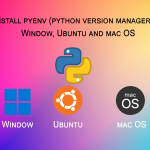Setting up a Python Flask application with SSL on a WAMP server in
Windows can be challenging for beginners, but it’s a valuable skill for
deploying secure web applications. This step-by-step tutorial will guide you
through the process, from configuring virtual hosts to enabling SSL on your
WAMP server.
Prerequisites
Before starting, ensure you have
the following:
- WAMP server installed on your Windows machine
- Python and Flask installed
- Basic understanding of Apache, virtual hosts, and SSL certificates
Step 1: Setting Up the Project Directory
First, make sure your project
directory is properly structured. For this example, we’ll use the following
paths:
- Project directory: C:/wamp64/www/projectdirectory
- Flask app entry point: C:/wamp64/www/projectdirectory/flaskapp.wsgi
- Static files directory: C:/wamp64/www/projectdirectory/static
Step 2: Configuring Virtual Hosts in Apache
Next, you need to configure
virtual hosts in Apache to handle different domains and SSL. Open your httpd-vhosts.conf file located at C:/wamp64/bin/apache/apache2.4.59/conf/extra/httpd-vhosts.conf and update it with the following
configuration:
<VirtualHost _default_:80>
ServerName localhost
ServerAlias localhost
DocumentRoot "${INSTALL_DIR}/www"
<Directory "${INSTALL_DIR}/www/">
Options +Indexes +Includes+FollowSymLinks +MultiViews
AllowOverride All
Require local
</Directory>
</VirtualHost>
<VirtualHost *:80>
ServerName example.test
DocumentRoot "c:/wamp64/www/projectdirectory"
WSGIScriptAlias / "c:/wamp64/www/projectdirectory/flaskapp.wsgi"
<Directory "c:/wamp64/www/projectdirectory/">
Require all granted
</Directory>
Alias /static "c:/wamp64/www/projectdirectory/static"
<Directory "c:/wamp64/www/projectdirectory/static/">
Require all granted
</Directory>
</VirtualHost>
<VirtualHost *:80>
ServerName exampledomain.com
Redirect permanent / https://exampledomain.com/
</VirtualHost>
<VirtualHost *:443>
ServerName exampledomain.com
DocumentRoot "c:/wamp64/www/projectdirectory"
WSGIScriptAlias / "c:/wamp64/www/projectdirectory/flaskapp.wsgi"
<Directory "c:/wamp64/www/projectdirectory/">
Require all granted
</Directory>
Alias /static "c:/wamp64/www/projectdirectory/static"
<Directory "c:/wamp64/www/projectdirectory/static/">
Require all granted
</Directory>
SSLEngine on
SSLCertificateFile "c:/wamp64/ssl/certificate.pem"
SSLCertificateKeyFile "c:/wamp64/ssl/key.key"
ErrorLog "c:/wamp64/logs/myapp-error.log"
CustomLog "c:/wamp64/logs/ myapp-access.log" common
<span style="background: 0px 50%; border: 0px; color: white; font-family: inherit; margin: 0px; outline: 0px; padding: 0px; vertical-align: baseline;"><span style="font-family: 'Courier New'; font-size: 10pt;"></VirtualHost></span></span>
Step 3: Configuring Python and WSGI in Apache
To host a Python Flask application, you need to
configure Python and mod_wsgi in Apache. Add the following lines to your httpd.conf file, located at C:/wamp64/bin/apache/apache2.4.59/conf/httpd.conf:
LoadFile "C:/Users/Administrator/AppData/Local/Programs/Python/Python312/python312.dll"
LoadModule wsgi_module "C:/projectdirectory/myenv/Lib/site-packages/mod_wsgi/server/mod_wsgi.so"
WSGIPythonHome "C:/projectdirectory/myenv"
Step 4: Enabling SSL in Apache
To enable SSL, ensure that the
SSL module is loaded and the httpd-ssl.conf file is included in the Apache configuration.
Uncomment the following line in your httpd.conf file:
Include conf/extra/httpd-ssl.conf
Step 5: Disabling Global SSL Settings
Since we’re using virtual
host-specific SSL settings, it’s crucial to disable global SSL settings
in httpd-ssl.conf. Comment out the SSL configuration in httpd-ssl.conf by placing # before the SSL directives.
Step 6: Restarting Apache
After completing all the configurations, restart
Apache to apply the changes. You can do this via the WAMP control panel or by
running the following command in the command prompt:
httpd.exe -k restart
Step 7: Testing Your Setup
Now, test your setup by
accessing http://exampledomain.com/ and https://exampledomain.com/. Ensure that the site is accessible over both HTTP
and HTTPS, and that SSL is properly configured.
Conclusion
By following this step-by-step
guide, you should now have a working Python Flask application hosted on a WAMP
server in Windows with SSL enabled. This setup ensures that your web
application is secure and accessible to users over HTTPS. Happy hosting!
Final Thoughts
This tutorial aimed to simplify the process of hosting
a Flask app with SSL on WAMP for beginners. The configurations provided are
tailored to a typical deployment scenario, but you can customize them based on
your project’s specific needs. Always remember to keep your SSL certificates
secure and up-to-date to maintain a safe web environment.