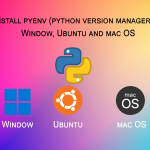In this turorial we will create a redirection of all non secure request to https://www and https://non-www type url for Laravel Projects.
For the SEO purpose most people prefer all the canonical URL to be start with “https://www”, but we will cover both type of secure URL redirection in this tutorial.
For this to work you need create a .htaccess file in the public directory of your laravel project.
In the .htaccess file place the following code as it is to redirect all non secure URL to secure https://domainname.com/
RewriteEngine On
# Handle Authorization Header
RewriteCond %{HTTP:Authorization} .
RewriteRule .* - [E=HTTP_AUTHORIZATION:%{HTTP:Authorization}]
# Redirect Trailing Slashes If Not A Folder...
RewriteCond %{REQUEST_FILENAME} !-d
RewriteCond %{REQUEST_URI} (.+)/$
RewriteRule ^ %1 [L,R=301]
RewriteCond %{HTTPS} !=on
RewriteRule ^/?(.*) https://domainname.com/$1 [R,L]
RewriteCond %{HTTP_HOST} ^www.(.*)$ [NC]
RewriteRule ^ %{REQUEST_SCHEME}://%1%{REQUEST_URI} [R=301,L]
# Send Requests To Front Controller...
RewriteCond %{REQUEST_FILENAME} !-d
RewriteCond %{REQUEST_FILENAME} !-f
RewriteRule ^ index.php [L]
In the .htaccess file place the following code as it is to redirect all non secure URL to secure https://www.domainname.com/
RewriteEngine On
# Start with www
RewriteCond %{HTTP_HOST} !^www\. [NC]
RewriteCond %{HTTP_HOST} ^(?:www\.)?(.+)$ [NC]
RewriteRule ^ https://www.%1%{REQUEST_URI} [L,NE,R=301]
# Redirect Trailing Slashes If Not A Folder...
RewriteCond %{REQUEST_FILENAME} !-d
RewriteRule ^(.*)/$ /$1 [L,R=301]
# Handle Front Controller...
RewriteCond %{REQUEST_FILENAME} !-d
RewriteCond %{REQUEST_FILENAME} !-f
RewriteRule ^ index.php [L]
# Handle Authorization Header
RewriteCond %{HTTP:Authorization} .
RewriteRule .* - [E=HTTP_AUTHORIZATION:%{HTTP:Authorization}]
If you find this tutorial helpful please share it with others too.
Thanks